How can the Kookaberry be used in the classroom ?
Enhancing the STEM curriculum
The Kookaberry can be used to
- Observe, measure, store and display environmental data (Science and scientific thinking)
- Demonstrate the interdependence of components in a digital system (Technologies and systems thinking)
- Refine a design based on evaluation and testing (Engineering and design thinking)
- Gather real world data for numerical analysis and statistics (Mathematics and working mathematically)
- Design and implement algorithms to solve problems (Computational thinking)
- Control external devices (Robotics)
- Make the normally invisible technology visible (Technologies)
- Demonstrate wireless networks (Digital Technologies)
- Edit and run code on the Kookaberry in real time (Digital Technologies)
- Support integrated learning (All subjects).
Storing measured data
The Kookaberry stores measured values over time in a USB memory chip on the board. This is called data logging.
These values can be transferred to a computer as an Excel file for later display, visualisation, and analysis. They can also be displayed in a browser screen as an HTML file if first converted using the GraphCSV app

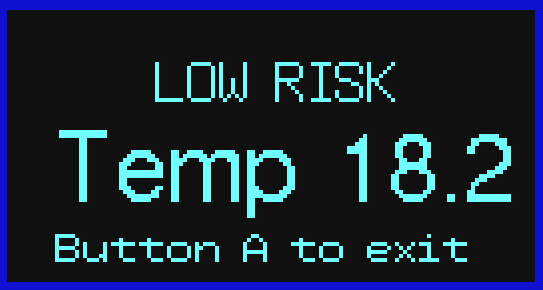
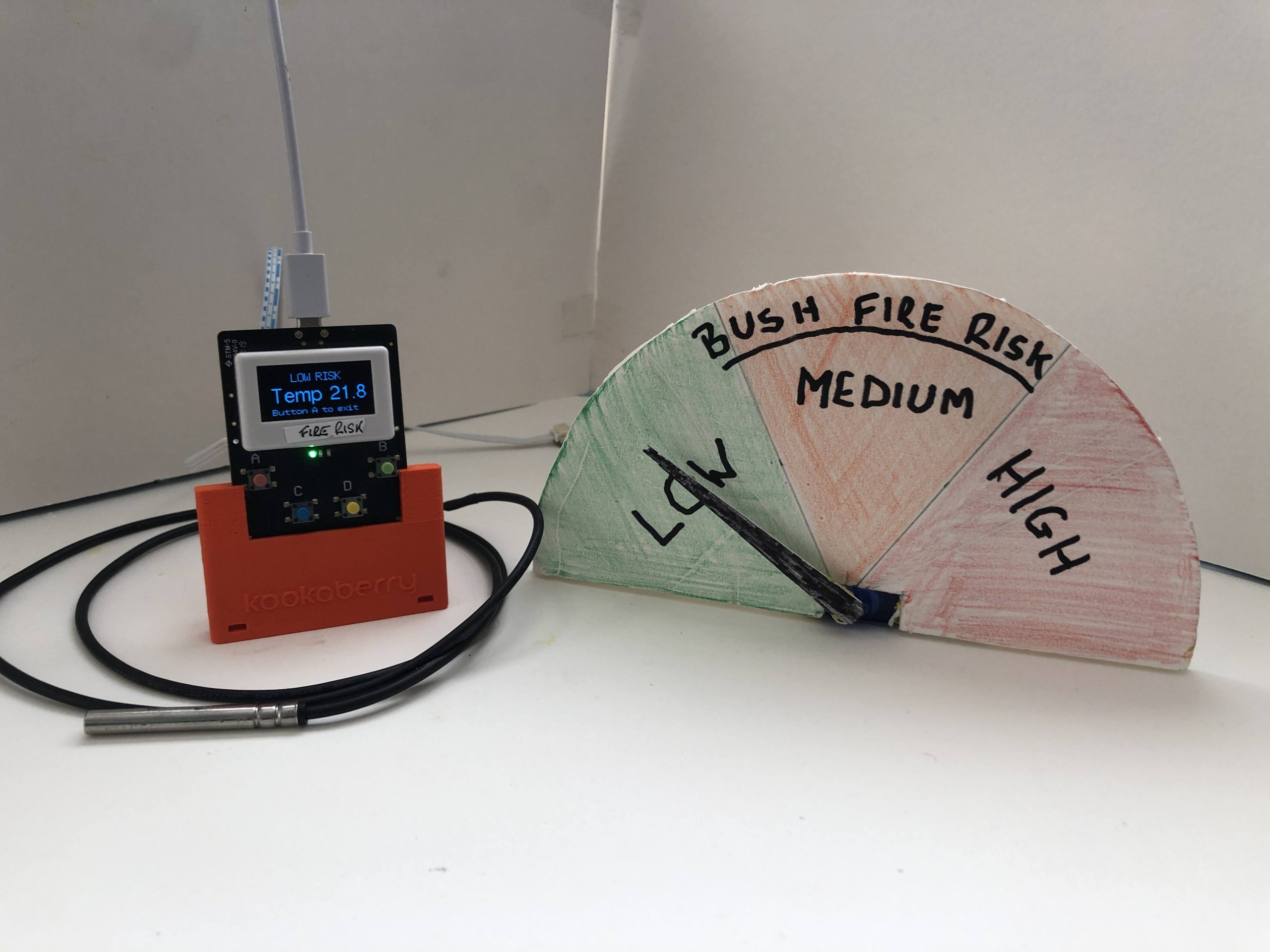
Project based learning
The Kookaberry can be used in practical learning projects as diverse as weather stations, art installations, mathematical games, physical fitness, and musical experimentation
Working with LittleBits
The Kookaberry is compatible with LittleBit building blocks. The interface board converts between the LittleBits and Kookaberry signals and power supplies.
Run the MoveMusic app on the Kookaberry and listen on the powerful LittleBits speaker!



Access all areas
The Kookaberry breakout board makes every input and output pin easily available via Kookaberry standard jst connectors.
It can be powered by a variety of power sources up to 9 volts.


