KookaSuite comprises three executable files:
- KookaBlockly - an implementation of the GoogleBlockly programming environment for the Kookaberry.
- KookaIDE - an Integrated Development Environment for programming the Kookaberry in MicroPython; and
- KookaTW - the Kookaberry Teacher's Window that mirrors the Kookaberry's display
Unlike many other web based popular code editors such as Mu Editor and Microsoft's MakeCode; KookaSuite is loaded onto a local computer and does not require an internet connection to operate.
To download to a Windows or Mac computer, click on one of the links to the right
Click the link below to navigate to individual KookaSuite components
KookaBlockly
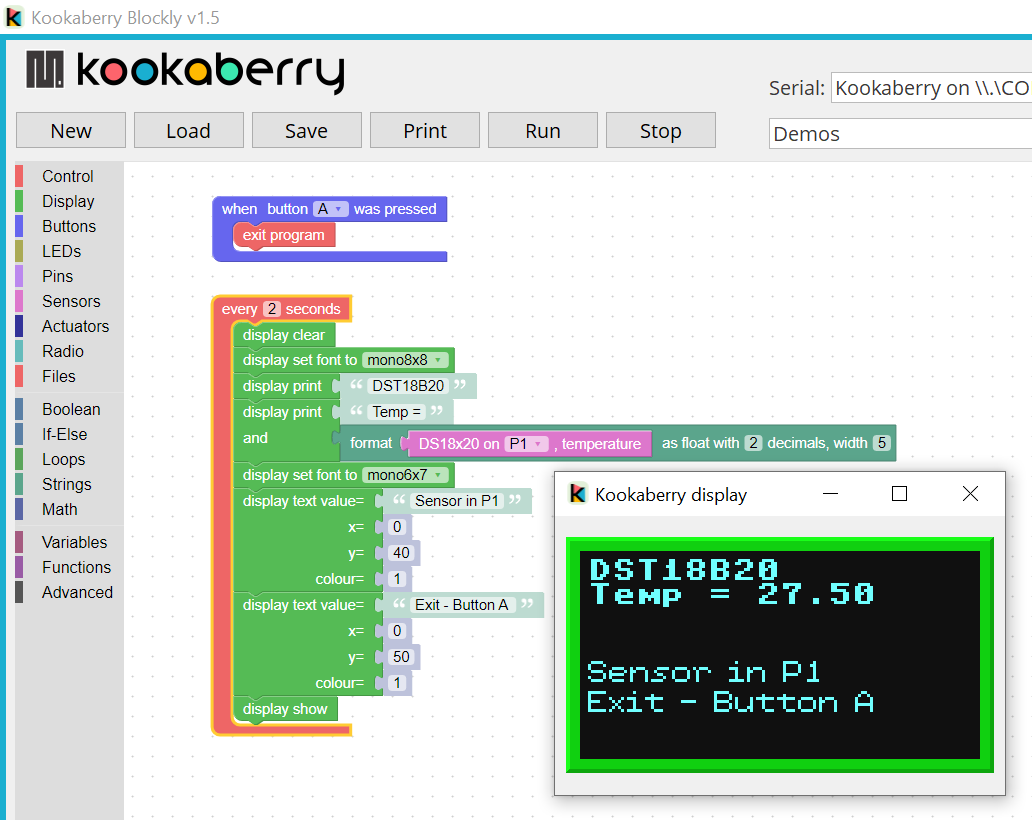
KookaBlockly uses a menu of pictorial elements (blocks) to build up a programme in MicroPython to run on the Kookaberry once it is downloaded to a compiler on the Kookaberry board.
The Teachers' Window shows the result of the programme on the Kookaberry when the script (programme) is Run
Learn more about KookaBlockly→
KookaIDE
This is the Integrated Development Environment (IDE) built by Damien George for his MicroPython programming language that is native to the Kookaberry
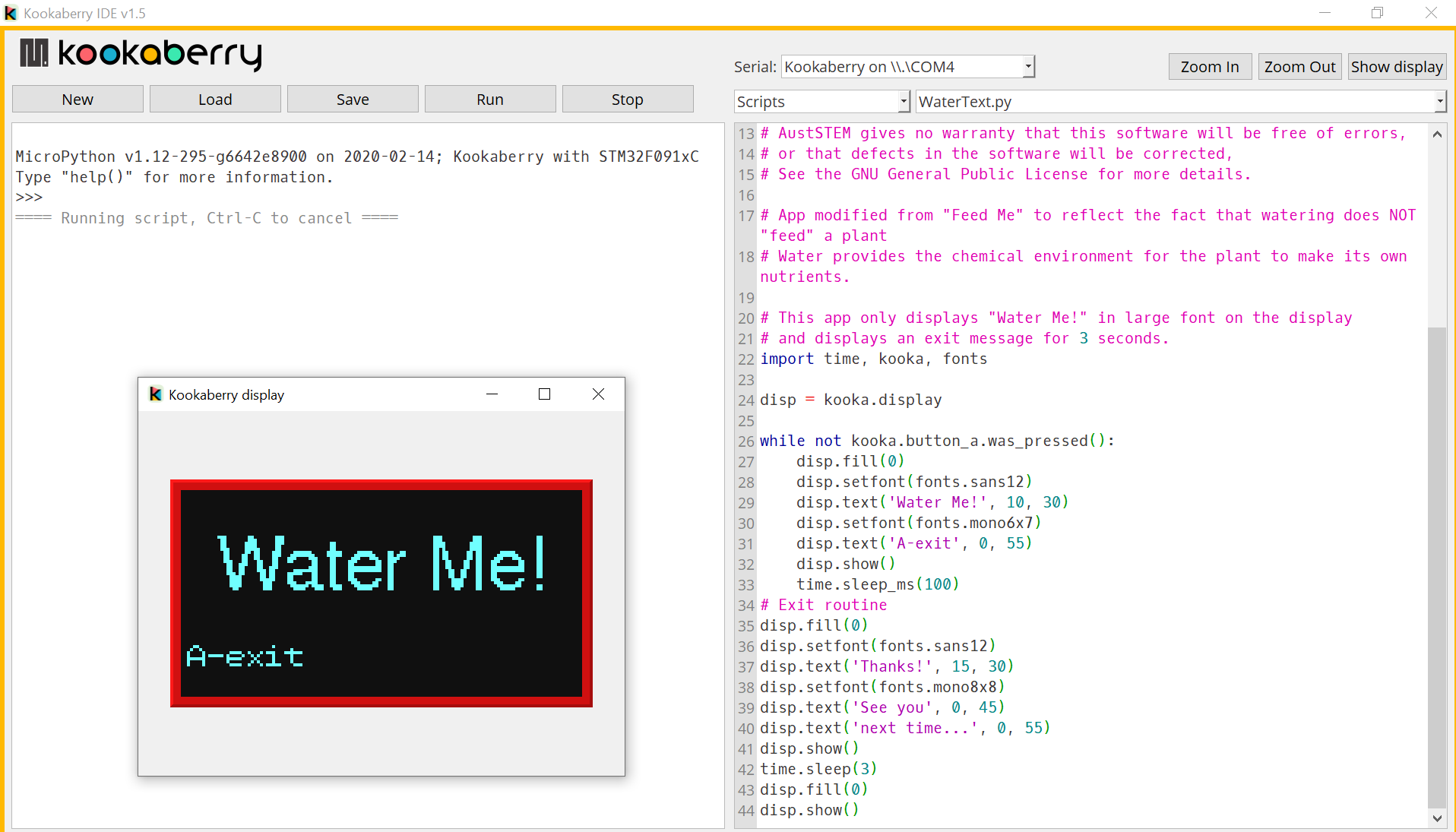
Teacher's Window
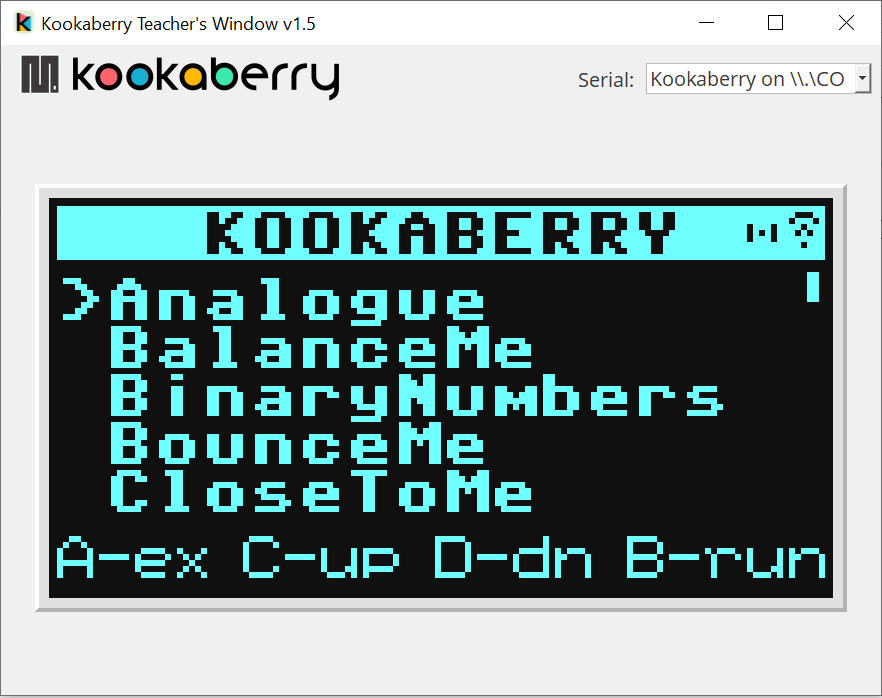
The Teacher's Window mirrors the screen of any Kookaberry on an attached computer.
It allows teachers to send the image to a smartboard or monitor.
The screen can also be displayed whilst working within the Editors
Learn how to download the Teacher's Window→


