The firmware required to be downloaded to the microcontroller chip on the Kookaberry and Raspberry Pi devices using the RP2040 chip (which includes the Pico) can be downloaded from GitHub starting at this address. Click through to find the latest release (V1.10.0 at March 2024) of the firmware in a zipped folder.
NOTE: Future versions of the Kookaberry will run on the RP2040 chip.
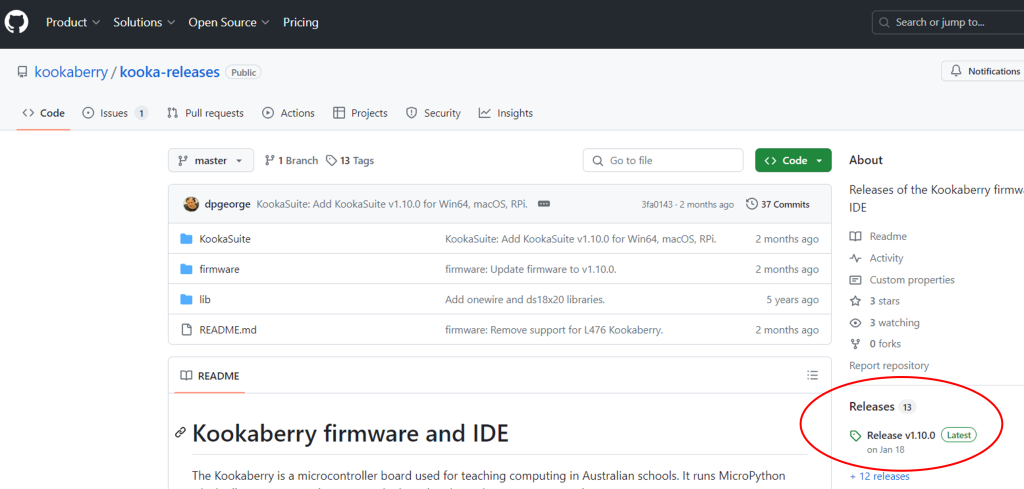
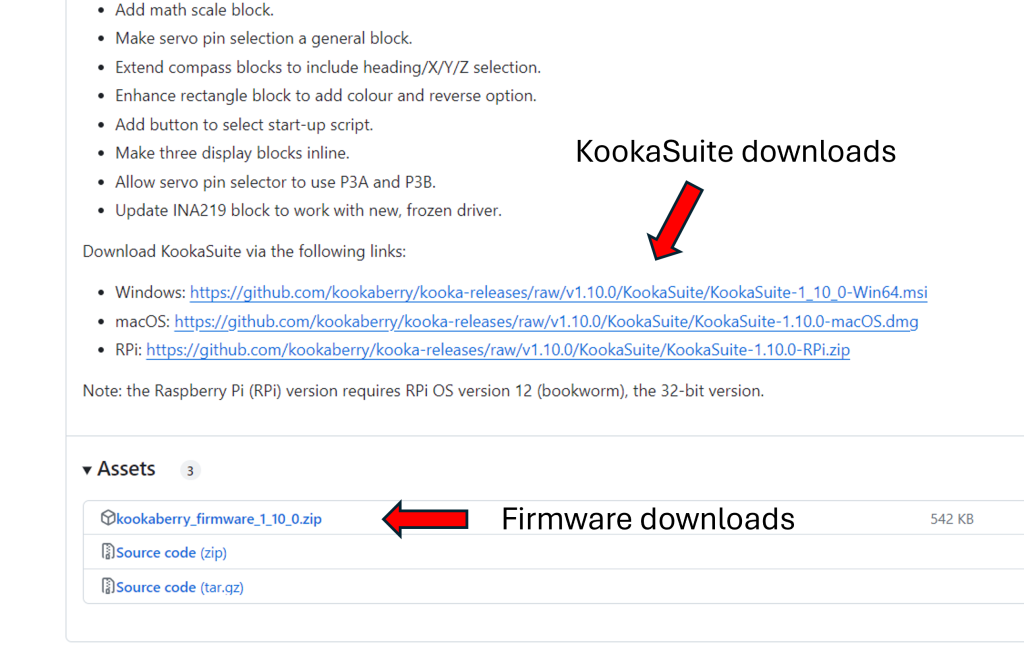
Installation
Save the downloaded zip file to your PC. It contains two folders.
- the stm32 folder contains the following firmware for existing Kookaberries (rev 4.05)
- f091.bin – firmware for the F103
- r103.bin – firmware for the F091
- nrf5.bin – firmware for the nRF51
- the rp2040 folder contains the following firmware for Raspberry Pi devices
- kooka_rp2040.bin – this is the bootloader
- kooka_rp2040_mboot.uf2 – main application firmware
Kookaberries (Rev 4.05)
To install or update update the firmware on current Kookaberries (V4.05)
-
Plug the device into USB and it should appear as a mass storage device on your PC. If the blue LED is blinking once every second then the FEP is in recovery mode, otherwise it is in normal mode. In both cases files can be copied to the device for an upgrade.
-
Copy f103.bin, f091.bin, nrf5.bin to the root of the drive.
-
Unplug and re-plug the device from USB.
-
The blue LED should flash for about 30 seconds while it programs the F103, F091 and nRF51.
-
Once the blue LED stops flashing the device should be ready to use.
Raspberry Pi devices (Pico)
To install or update the firmware on a Pico go to THIS PAGE


