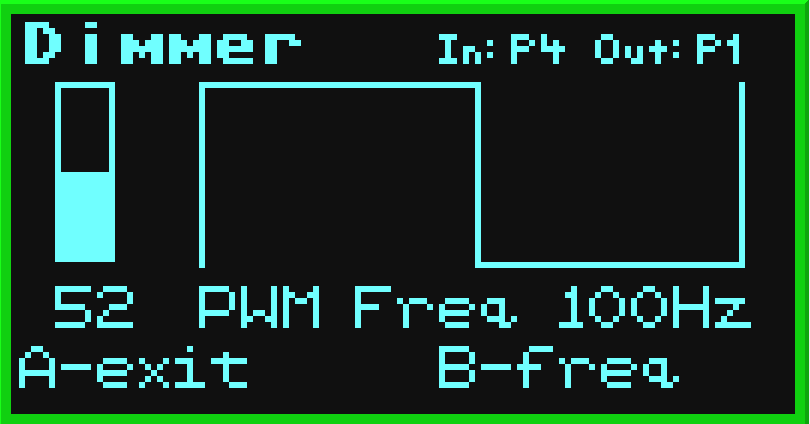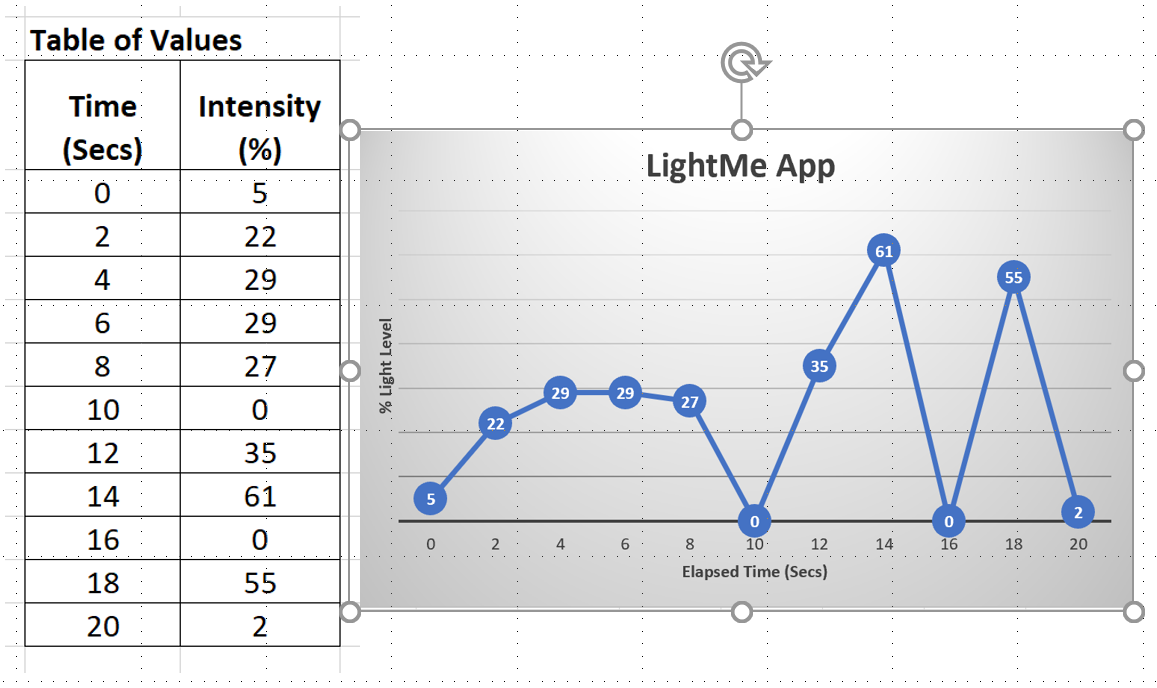Overview This resource is in five parts Resource 1: Learn how to operate a servo. Resource 2: Use a servo to make a rudimentary bush fire risk indicator controlled by buttons on the Kookaberry Resource 3: Use a temperature sensor to change the risk level. Resource 4: Learn how to debug a programme in real time Resource 5: Build and …
Making 3D Printed Handles
This Tutorial provides all the information necessary to print your own 3D handle for a Kookaberry Specification Filament: PLA plastic, 17.08 grams Printing Parameters: 0.2mm extrusion with 15% infill Notes: No supports. Printed skirt or brim to help it stick to the printing plate. Each unit needs to be cleaned up by …
Introduction to digital systems
This Tutorial describes a digital system and uses the Kookaberry STEM platform to illustrate its fundamental principles What is a digital system? Digital systems receive information from Input devices such as a mouse, motion detector, microphone, or steering wheel, and make decisions (Processing) about what to do with the information depending on the circumstances. The decisions are transmitted to Output …
Pulse Width Modulation (PWM)
This Tutorial describes PWM and how it’s principles can be demonstrated using the Kookaberry ecosystem. Overview Specifically, this Tutorial will describe how the speed of a motor or the intensity of an LED is controlled in the digital world. The analogue world Our real world is generally an analogue world. Our eyes perceive a continuous range of brightness and …
Data Logging
Data logging and on-board storage of the data being measured is a unique feature of the Kookaberry. In this tutorial the LightMe app will be used to measure the level of ambient light over time. The measured values will then be uploaded to a computer and displayed as a graph in an Excel spreadsheet. Changing the data logging frequency First …