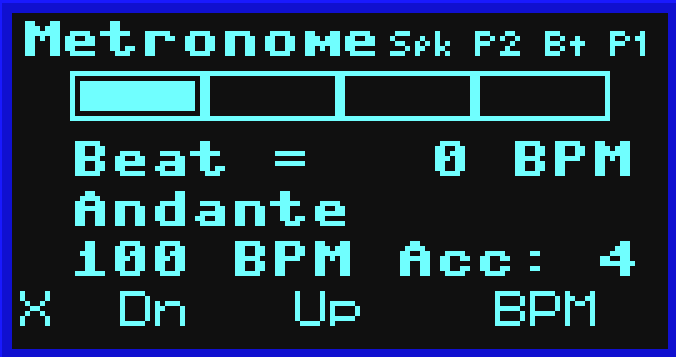This is an electronic metronome which demonstrates rhythm and beat accents.
Directions
Step 1: Setting Up
Plug a Loudspeaker into P2 and (optionally) a Touch Sensor into P1


Step 2: Starting the App
Scroll to the Metronome app on the screen and press Button B to run.
There are three modes selected by Button B
- BPM: This is the Home screen where the BPM can be varied up or down by pressing Buttons C and D respectively.
- Acc: Which allows you to change the beats in the measure. The last beat of each measure is accentuated (ie 1,2,3,4,1,2,3,4,1,2,3,4)
- Beep: Which accentuates the last beat of each measure with a beep that can be turned On or Off by Buttons C and D respectively
What is showing on the screens?
- Top Row: Name of app; Speaker (Spk) in P2 and Touch Sensor (Bt) in P1
- Second Row: Beat icon. The number of rectangles represent the number of beats in a measure (bar). The rate of progression of the filled rectangle from L to R across the screen shows the beats per minute.
- Third Row: The beats per minute tapped out by the user on the touch sensor in P1
- Fourth Row: The Italian tempo name
- Fifth Row: The beats per minute and the beats in the measure (Acc)
- Sixth Row:
- Button A is Exit from app;
- Button C
- changes the BPM when BPM mode;
- changes the beats in a measure in Acc mode; and
- turns the accent beep ON in Beep mode.
- Button D is same as for Button C except it turns the beep OFF in Beep mode.
Step 2: Using the app
You can use the app as a metronome to
- indicate a given BPM as varied by Buttons C and D
- indicate the Italian name for the selected tempo. BPM range for each tempo is taken from this website. For example Lento/Largo is between 44 and 60 BPM
- vary the accent from every 1 beat to every 8 beats as varied by Buttons C and D in Acc mode. For example, 4 is a 4/4 signature, 3 is 3/3, 8 is 8/8. The selected value is shown and the metronome grid adjusts accordingly.
- accent the last beat in a measure
- hear an audible indication of the accent when turned ON by Button B. When On, a short beep (A5 – ie the A note on octave 5) provides the accent and all other beats are note A4
You can beat your own time with the touch sensor. Your time is shown in BPM just underneath the bar. Other sensors such as a vibration sensor (eg, on a drum) could be used to time your beat against that of the metronome.