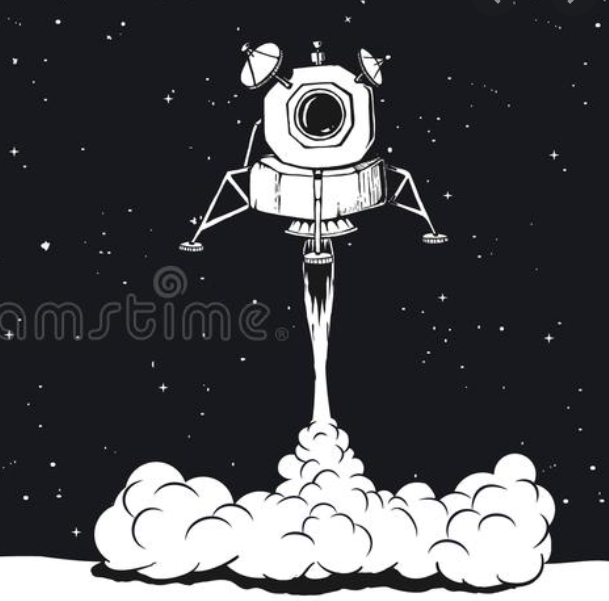This is a retro computer game where you try to guide a Lunar Lander to a small platform without crashing it.
Overview
You control the pace and angle of descent of a lunar lander coming down from a random position at the top of the screen to land it perfectly on a small platform at the bottom of the screen.
Full instructions are on the screen, and explained in more detail below.
Step 1: Finding and starting the app
Navigate to Lander in the menu and press Button B to Run.

Step 2: Instructions
An icon of a moon lander will appear at the bottom of the screen and move upwards dragging instructions behind it.

“Simple Lunar Lander. Land on the pad without crashing.
Max Landing speed: Descent 1.0 Traverse 0.5
Watch your fuel
Control Buttons: B- descent thrust; C-left thrust; D-right thrust
Press Button B to play. Press Button A to quit”
Step 3: Running the app (Playing the game)
Press Button B to start.


What is showing on the screens?
- descent velocity is shown top right (in pixels per period – a period is 500msecs)
- below that is traverse velocity – positive to the right, negative to the left.
- available fuel is shown on the left. The firing of thrusters depletes the fuel.
The lander is the little graphic in the middle. It is shown with the descent thruster firing. Similar rectangles appear for left and right thrusters.
The “Crashed” notice displays if you miss the pad.
The landing pad is the bar on the bottom.
Improving your game
The aim is to land on the landing pad with descent velocity <= 1.0 and traverse speed <=0.5.
Initial entry is from the top of the display, somewhere random in the middle half. Initial descent and traverse velocities are also randomised but not too fast.
A crash is declared if you fly off the display or miss landing wholly on the pad or arrive too fast.
Fuel
You need to manage the fuel…. If you use it all up before you land you will accelerate due to gravity and cannot make any more lateral maneuvers.
Thrusters
Thrusters accelerate the lander while they are on; and not when they off.
- Button B can be clicked or continuously pressed (at the risk of using fuel up)
- Buttons C and D are left and right thrusters and are pulsed per press. They use less fuel than the descent thruster.
Gravity
Gravity is omnipresent – that is in the absence of descent thruster the descent velocity will increase.
ENJOY!