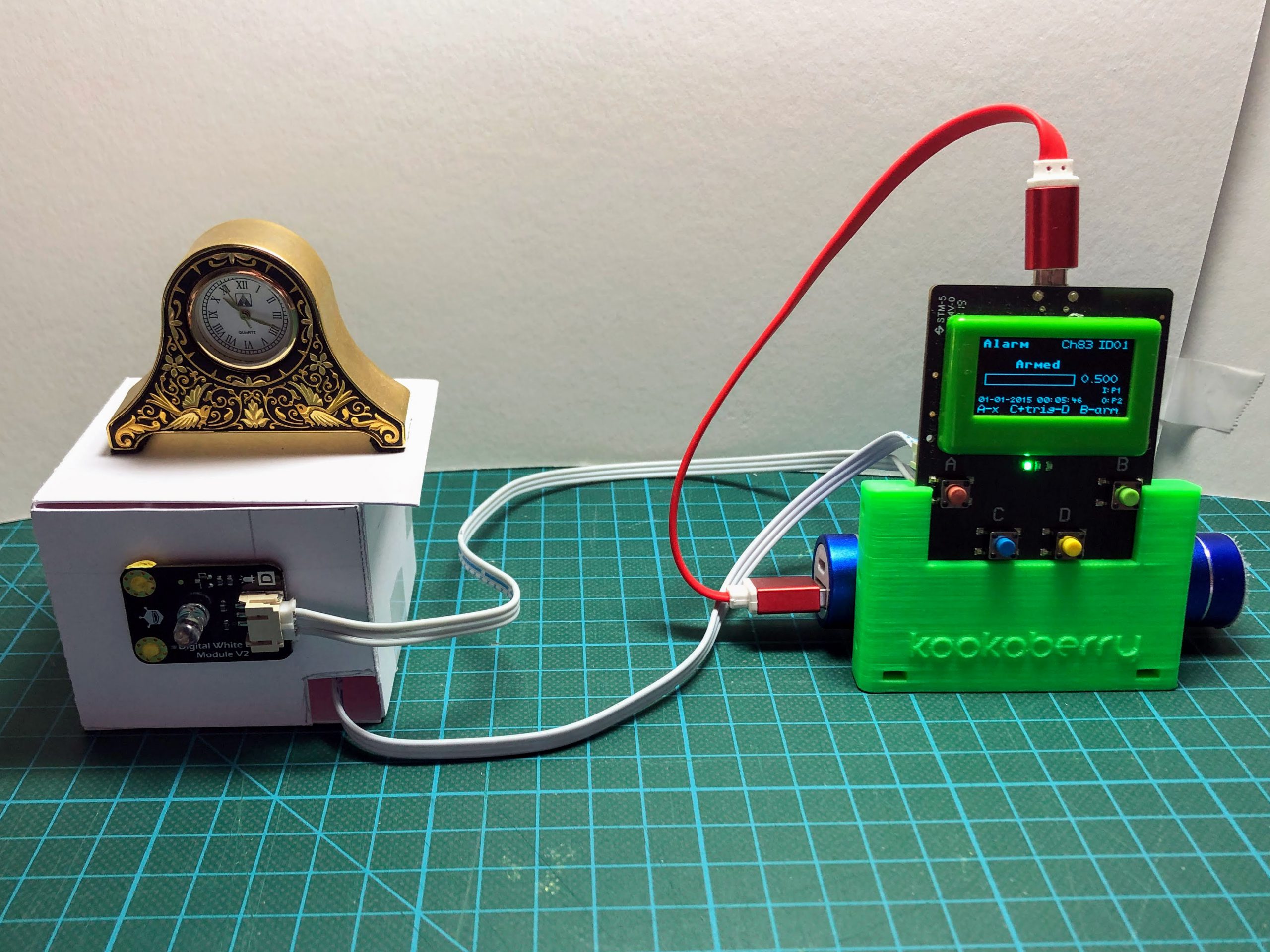This App demonstrates the operation of a burglar alarm. When it detects a digital input for more than a user-set time it sends a digital output to activate an alarm
It incorporates an arming mechanism to avoid it going off during setup and a delay after reset to provide more alarm activation time.
This app has been designed to simulate a common burglar alarm similar to those which switch on the lights outside a house when an object is detected moving slowly. The sensor used in this context would be a Passive Infrared (PIR) motion detector.
However, the use of a PIR sensor is not recommended for group class activity as it requires perfect stillness in its setup process and activates at the slightest motion.
The output peripheral used to illustrate the operation of this App is therefore a crash sensor which incorporates a simple ON/OFF microswitch.
Directions
Step 1: Setup
Plug a digital INPUT peripheral into P1 and an OUTPUT peripheral into P2
The INPUT peripheral used in this example is a Crash Sensor and the OUTPUT peripheral is an LED. A Push Button and a Buzzer can also be used.


Step 2: Running the app
Navigate to the Alarm app and press Button B to run

Because the crash sensor is ON in the idle state, the horizontal bar is filled in and the alarm icon is showing. However, because it is not yet armed, the alarm is not activated and the LED remains unlit.
What is showing on the screen?
- Top Row: Name of app; Radio Channel; ID number
- Second Row: Horizontal bar which starts to fill up once the crash sensor changes its state from ON to OFF. The number is the delay (in seconds – default is half a second) before the alarm is activated.
- Fourth Row: (far right) Prompt for connector (P1) to use for Input – crash sensor
- Fifth Row: Date and time stamp (this can be set to local time for all Kookaberries within 5-10 meters by plugging another Kookaberry running the SenseRx app into a computer running any of the KookaSuite apps.). Prompt for connector (P2) to use for Output – LED
- Sixth Row: Button A is Exit from app; Buttons C and D increases or decreases the delay between an alarm event and activation of the alarm; Button B arms the alarm ready for use.
Step 3: Using the app to protect an object on a pedestal
Position the crash sensor so that an object placed on a pedestal holds its arm down. When the object is taken away, the arm will be released and an ON signal sent to P1 on the Kookaberry.


To make the alarm operational, place the object on the pedestal. The horizontal bar will empty and the alarm icon will disappear. Next, press Button B to arm the alarm and the next screen will appear. See screen shots below


Now take the object off the pedestal for less than half a second (or less than the duration set with Buttons C and D) and watch the bar fill up but not quite reach the end. The alarm will not activate.
Now lift the lid up completely. The bar will fill up; the “burglar” alarm icon will appear; and the LED will light up.

Two other display items have also appeared – a bell to indicate that a signal has been sent to an external peripheral (the LED in this case but it could be a buzzer) and the number 5. This is the number of seconds that the the LED will remain lit after the alarm has been reset by closing the lid (see next section).
Close the lid of the box and the alarm will reset. The LED will remain activated for 5 seconds until the seconds have counted down to zero.
Why are activation delays needed?
Alarm activation delay
In a burglar alarm (rather than the simple open-and-close example used here) the sensor triggers when it detects the motion of an object within its range of operation. If it is a small object like a bird which moves rapidly, then the trigger delay will prevent it activating. The trigger time can be adjusted to ensure that only slow moving objects trigger the alarm.
Alarm delay in switching off after reset
If a slowly moving large object (like a burglar) is detected, the alarm will trigger and stay activated for a period (5 seconds in this case) even after the object has moved away and the alarm has reset. This provides a house owner with more activated alarm time to react.