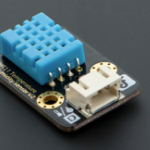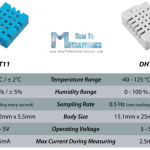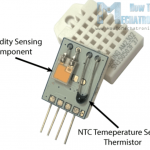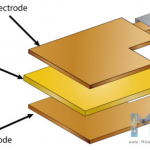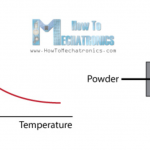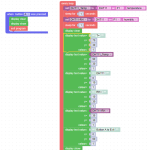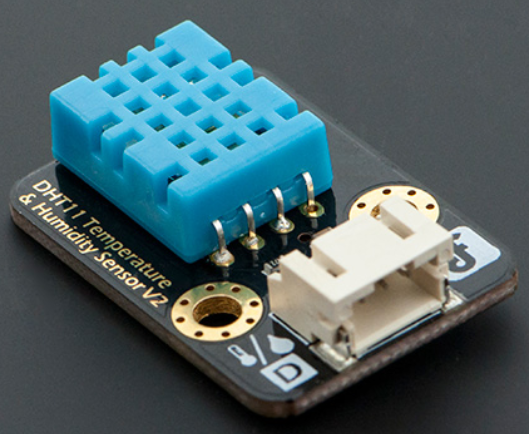Table of Contents
The DF Robot DHT11 module measures temperature and relative humidity and sends the sampled data digitally to the Kookaberry.
The DHT11 is a very adequate performer and is considerably more popular than the slightly better specified and slightly more expensive DHT22 module.
Specification (DHT11)
- Voltage range: 3.3-5 V
- Temperature range :0-50 °C error of ± 2 °C
- Humidity :20-90% RH ± 5% RH error
- Sampling Rate: One reading every second (1Hz)
The two modules can be used interchangeably in practical applications. The SenseDHT app detects which DHT module has been connected.
Displaying RH and Temp (KookaBlockly)
Connect a Kookaberry to your PC or Mac, and plug the DHT11 module into socket P1 on your Kookaberry.
Open KookaBlockly on your computer and create the programme shown below to measure and display RH and Temperature on the screen of the connected Kookaberry. Save the file in the app folder of your Kookaberry’s memory to run the programme independently from your computer.
You can download this pdf which describes in more detail how to create this KookaBlockly programme
If you are usure of how to set up and run KookaBlockly on your computer, or how to save your KookaBlockly files to your Kookaberry, go to the KookaBlockly Support page for help.
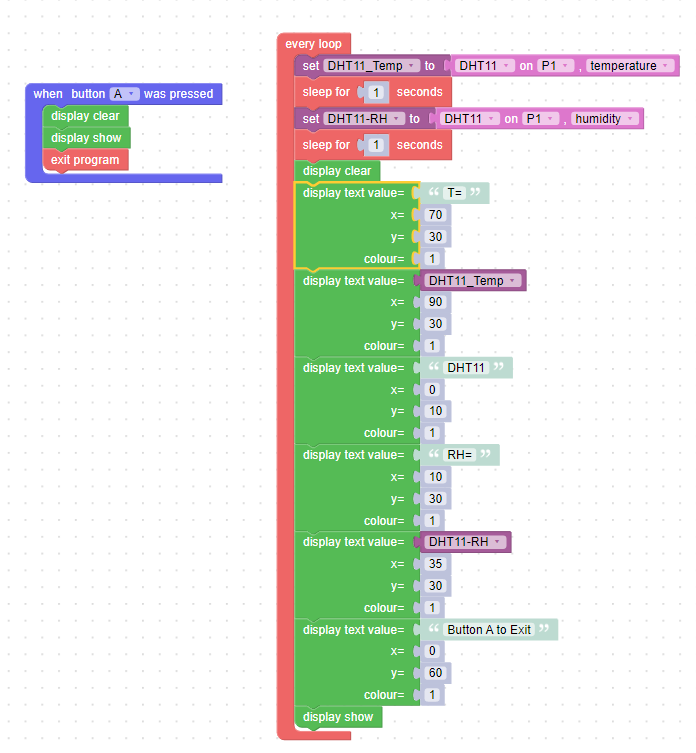
Description
[The following comparison and description of the two modules is taken from an excellent How to Mechatronics tutorial]
The DHT22 is the more expensive version which obviously has better specifications. Its temperature measuring range is from -40 to +125 degrees Celsius with +-0.5 degrees accuracy, while the DHT11 temperature range is from 0 to 50 degrees Celsius with +-2 degrees accuracy. Also the DHT22 sensor has better humidity measuring range, from 0 to 100% with 2-5% accuracy, while the DHT11 humidity range is from 20 to 80% with 5% accuracy.

There are two specification where the DHT11 is better than the DHT22. That’s the sampling rate which for the DHT11 is 1Hz or one reading every second, while the DHT22 sampling rate is 0,5Hz or one reading every two seconds and also the DHT11 has smaller body size. The operating voltage of both sensors is from 3 to 5 volts, while the max current used when measuring is 2.5mA.
How do they work?
They consist of a humidity sensing component, a NTC temperature sensor (or thermistor) and an IC on the back side of the sensor. The term “NTC” means “Negative Temperature Coefficient”, which means that the resistance decreases with increase of the temperature. A thermistor is a variable resistor that changes its resistance with change of the temperature.
For measuring humidity they use the humidity sensing component which has two electrodes with moisture holding substrate between them. So as the humidity changes, the conductivity of the substrate changes or the resistance between these electrodes changes. This change in resistance is measured and processed by the IC which makes it ready to be read by a microcontroller.


For measuring temperature, these sensors use a NTC temperature sensor. These sensors are made by sintering of semiconductive materials such as ceramics or polymers in order to provide larger changes in the resistance with just small changes in temperature.

On-chip microcontroller
Each sensor module contains an 8-bit microcontroller which samples the analogue resistive changes from the two sensors; calibrates them from coefficients held in its One Time Programmable (OTP) memory; and sends them to the Kookaberry as precisely timed digital signals. The code required to convert these digital signals from the DHT11/22 back into temperature and RH values is part of the algorithms written for specific Kookaberry apps
Where are they used in real life?
In weather stations and anywhere where temperature and relative humidity should be controlled such as terrariums, incubators or greenhouses.