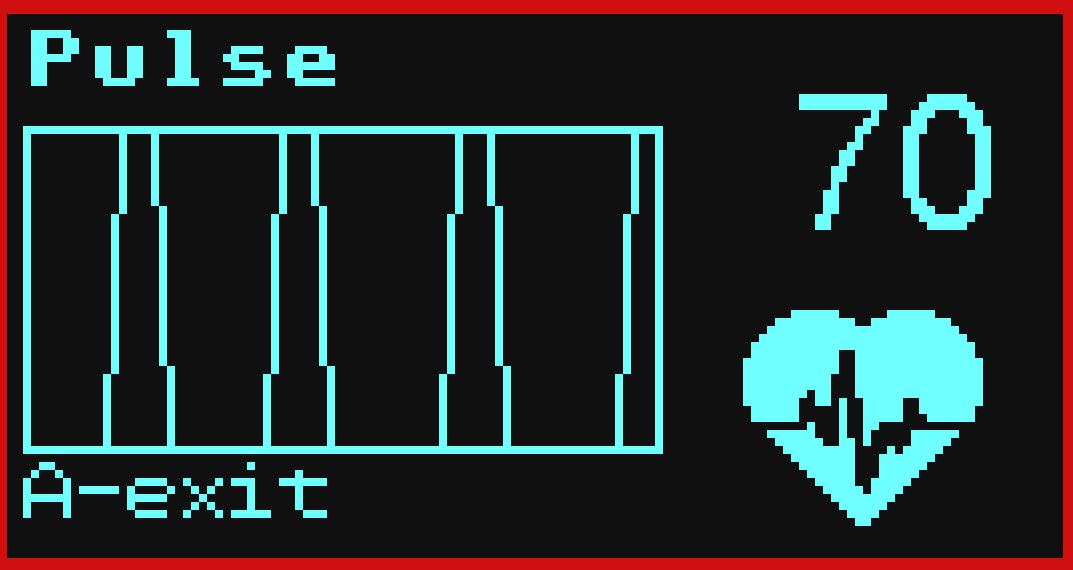This measures heart rate at rest or after exercise. Pulse rate is an indication of your heart rate as your arteries expand each time the ventricles pump blood out of the heart.
Directions
Step 1: Setup
Set up the app by plugging the Heart Rate Monitor sensor into P4.
Hold the sensor against the skin on the inside of the top joint of your longest finger. The sensor has a small strap which can be used to attach the sensor to your finger, but just holding it there with a thumb enables the best position to be quickly located. It takes a short while to settle down to a steady reading – so be patient!

Step 2: Running the app
Navigate to the Pulse app and press Button B to run. There is a lot of initial variation in the readings before it settles down – be patient. The heart rate at rest for children by age 12 should be between 55-88 BPM.

What is showing on the screen?
- Top Row: Name of app
- Middle Row: Pulse waveform; pulsating heart icon; and pulse rate in beats per minute.
- Bottom: Button A is Exit (as always).
How the heart monitor works.
The science behind optical heart-rate monitors is photoplethysmography (PPG): the measurement of artery volume using light. When light emitted by the monitor enters the skin, most of it is absorbed by body tissues, but some is reflected. The amount of reflected light depends on several factors, one of which is the volume of blood flowing through arteries near the skin’s surface.
Blood in the arteries absorbs light better than the surrounding body tissues so, as arteries contract and swell in response to the pulsating blood pressure, the intensity of the reflected light rises and falls. PPG devices detect this variation in reflected light and use it to estimate heart rate.

Open Questions
- Measure your heart rate at rest and after a brisk walk around the room. What do you observe?
- Compare heart rates with other classmates. What do you observe?
- Why might heart rate vary between individuals and with age? Research and report back.
Links to Resources
How does our heart beat? Answer from the Curious Kids segment of the ABC’s “Conversation”, September
Understanding your heart rate. ABC News Health & Wellbeing, August 2018
Algorithm
- Create two arrays of data received from the sensor. One to enable auto-zero, and the other scaled and limited for display and pulse detection
- Create a beating heart icon
- Measure and organise incoming data ready for pulse measurement and display
- Digitise the waveform. detect leading edge; measure the timing of pulse leading edges and display the pulse rate
- Display pulse waveform moving from right to left and synchronise with beat of heart icon.